Make yourself at home.

SLINKY is a highly-skilled, data-driven digital marketing agency.
We will turn your website into a lead-generating machine. Find out why SLINKY is the #1 digital marketing agency to transform clicks into clients with every page.
Our highly experienced professionals specialize in creating website marketing and digital design strategies that deliver exceptional results for small and large businesses. We transform clicks into clients with every page.
Explore → SERVICES | DESIGN PORTFOLIO
SEO Case Studies
Discover the secrets for turning SEO into real revenue results. Our clients have achieved incredible success!

94% Increase in Organic Traffic
“The SEO is going great. Thanks for that.”
SLINKY helped Perth-based building products supplier, Meteor Stone gain sustained, cost-effective search engine traffic via Google.com.au with a comprehensive SEO campaign. Following a complete site audit and competitor research process. Rankings for primary keywords such as ‘Limestone Blocks Perth’ were dramatically improved up to the 1st position on Google, opening our client up to receive the ‘lions share’ of the organic search traffic available for that keyword (over 1,000 searches per month just for that one keyword phrase). Organic traffic from May 2016 has seen a 94% increase.
Read Our → SEO Case Studies

645% Increase in Organic Traffic
“A big congratulations to you and your team.”
Since 2015, SLINKY has worked closely with The Balcony Garden, a Sydney-based garden pots and planter business selling their products nationally & internationally via their online store or from handpicked stockists. A complete SEO site audit was followed by a comprehensive SEO Campaign. When we started the campaign, primary keywords were ranking on the 5th and 6th page of Google, and they are now on the 1st page. Organic traffic from March 2015 to the current date increased by over 645%
Read Our → SEO Case Studies

Unlock your online potential today with SLINKY.
In today’s competitive business landscape, having a robust online presence is more important than ever. As a leading digital agency, SLINKY offers a comprehensive suite of digital marketing and design services to help businesses thrive in the digital age.
Some of the people we have worked with












A selection of our work
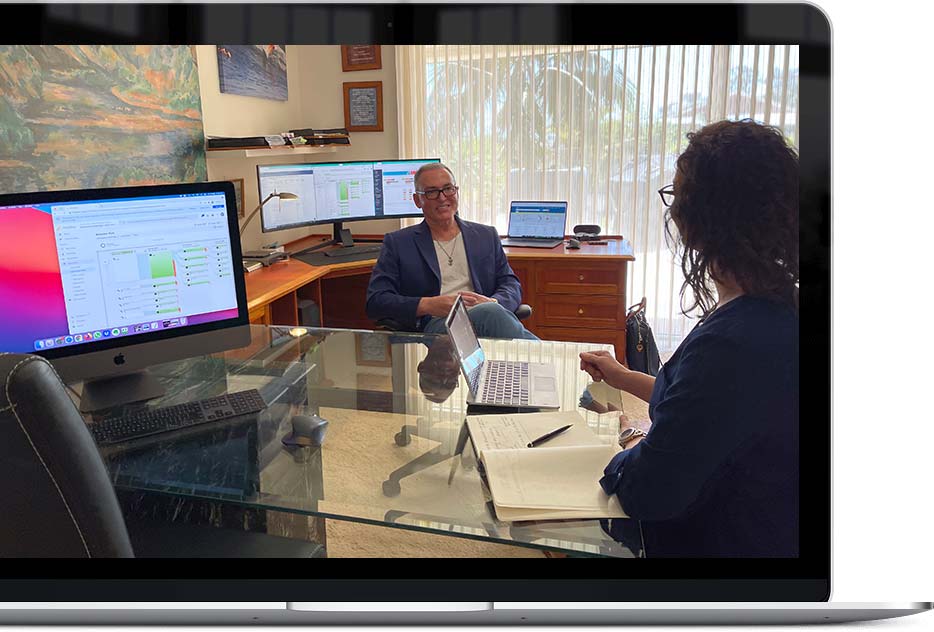
About us
As a full-service digital marketing agency, SLINKY offers a wide range of services designed to help your business grow and succeed online.
From SEO and Paid advertising to web design and content creation, the team of experts at SLINKY is dedicated to delivering measurable results and exceptional service. Contact SLINKY today to learn more about how we can help you achieve your digital marketing goals.
FAQ’s